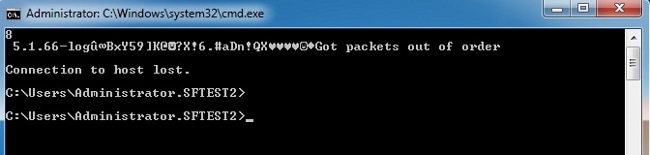
The documentation set for this product strives to use bias-free language. For the purposes of this documentation set, bias-free is defined as language that does not imply discrimination based on age, disability, gender, racial identity, ethnic identity, sexual orientation, socioeconomic status, and intersectionality. Exceptions may be present in the documentation due to language that is hardcoded in the user interfaces of the product software, language used based on RFP documentation, or language that is used by a referenced third-party product. Learn more about how Cisco is using Inclusive Language.
Sourcefire User Agent monitors Microsoft Active Directory servers and report logins and logoffs authenticated via LDAP. The FireSIGHT System integrates these records with the information it collects via direct network traffic observation by managed devices. When you are working with the Sourcefire User Agent, you may experience technical issues. This document provides tips to troubleshoot various issues with the Sourcefire User Agent.
Cisco recommends that you have knowledge on FireSIGHT Management Center, Sourcefire User Agent, and Active Directory. Tip: In order to learn more about the installation and uninstallation steps of the Sourcefire User Agent, read this document.
Note: The appearance of Got packets out of order message is expected.
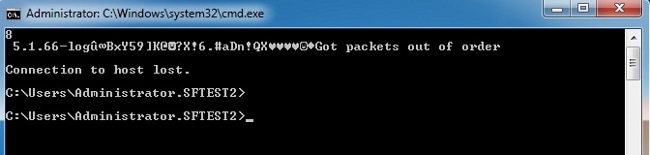
If the User Agent generates errors when connecting or authenticating to the Active Directory Server(s) there may be a network or user account permission issue. Verify that there are no network connectivity issues in your environment and temporarily configure the User Agent to use a domain admin account for authentication to the Active Directory servers for testing if possible.
For general troubleshooting of the User Agent, check Log to local event log within the User Agent GUI client and click Save. This causes useful operational messages to be entered in the User Agent host Application event log. You can confirm that User Agent polling is completing successfully by searching for the following events, in order:
Note: The screenshots below are from the Microsoft Event Viewer on the host that is running the User Agent.